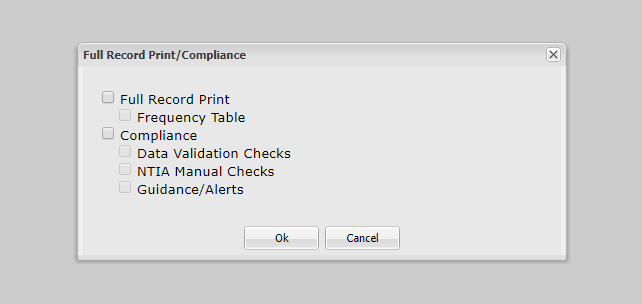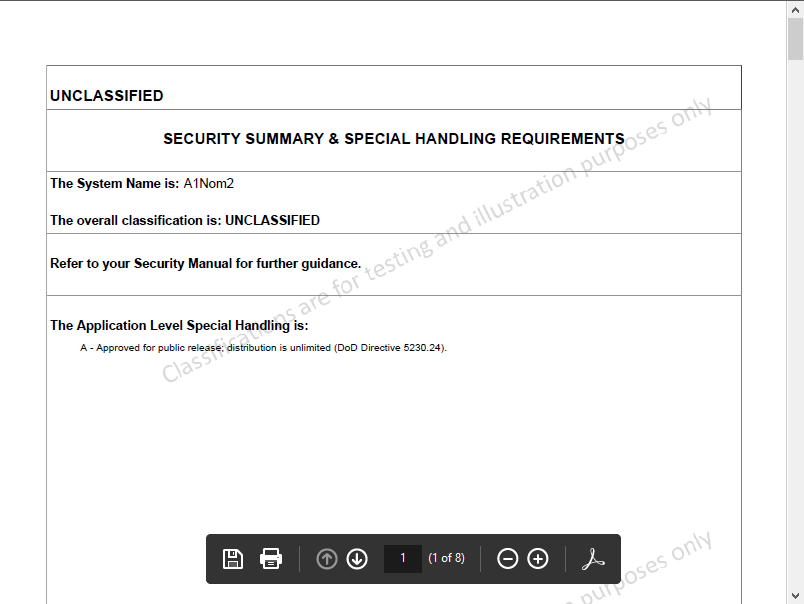Produce Full Record Print
EL-CID Online streamlines processing by auto-generating a Full Record Print with Compliance Checks in a PDF format and associates the PDF with a specific request. Users may want to generate a Full Record Print for review or record-keeping purposes.
To produce a Full Record Print through the EL-CID Online Editor:
- Click on the
 button in the toolbar.
button in the toolbar. - A Full Record Print/Compliance options menu will pop up. Users may choose to generate Compliance Checks as well at this time.
- After you select the
 button, the Full Record Print will generate as a PDF document:
button, the Full Record Print will generate as a PDF document: - The PDF may be downloaded.